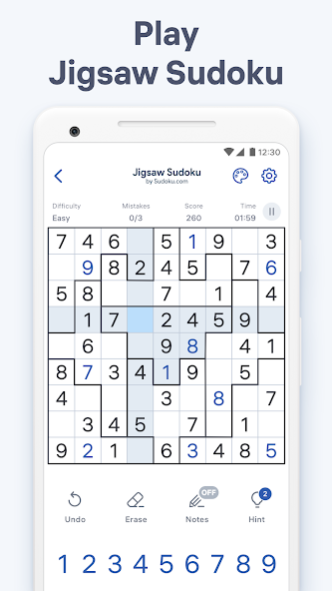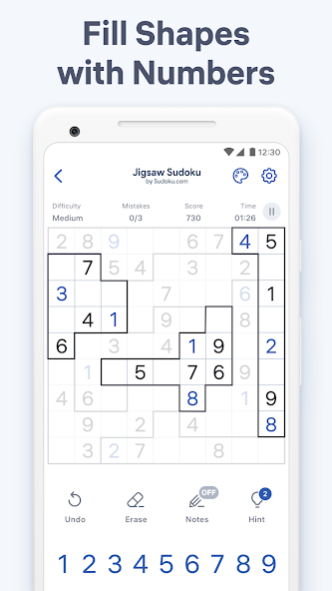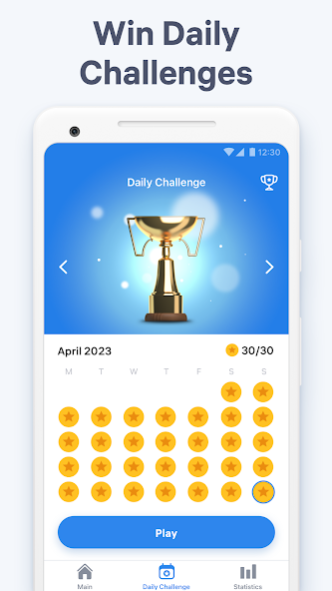Jigsaw Sudoku by Sudoku.com 1.1.0
Free Version
Publisher Description
Jigsaw Sudoku is a fun and challenging twist on classic sudoku from the developers of Sudoku.com – one of the world’s most downloaded sudoku puzzle games! Dive into captivating new sudoku gameplay, solve number puzzles and keep your brain sharp. An engaging game experience and endless fun are guaranteed. Install Jigsaw Sudoku for free to start now!
Jigsaw Sudoku, also known as irregular sudoku, is very similar to classic sudoku, but instead of 3x3 blocks, you’ll have irregular jigsaw-shaped blocks. This is where the puzzle’s name comes from! If you’re a fan of classic sudoku or just looking for number games, logic puzzles, or math puzzles, Jigsaw Sudoku is a flawless challenge for you. Exercise your brain and logic with every sudoku puzzle you solve. By focusing your mind on a free sudoku puzzle game, you can also clear your head, helping you feel more relaxed.
Jigsaw Sudoku is a great puzzle game for both beginners and experienced sudoku players. It offers a wide variety of free number puzzles to keep you entertained for hours. Choose from easy to expert difficulty levels, there’s something for everyone, whether you’re a casual player or a sudoku master. You can select a level that fits your mood and skill best – an easy puzzle for a short mental break or an expert one to give your brain a solid workout!
How to play Jigsaw Sudoku:
✓ Fill all rows and columns with numbers 1 to 9 exactly like in the classic free sudoku puzzle game.
✓ Watch out for irregular jigsaw-shaped blocks! There are no classic 3x3 blocks here.
✓ Pay attention to ensure that numbers don’t repeat within a single row, column, or jigsaw-shaped block.
Jigsaw Sudoku features:
- Easy-to-learn sudoku puzzles with the new enhanced mechanics
- Solve thousands of levels with a unique grid layout
- Complete free Sudoku Daily Challenges to compete for awards
- Take part in Seasonal Events and get unique postcards
- Use hints when you’re stuck on an irregular sudoku puzzle
- Make notes to track possible numbers. Your notes are automatically updated as you go along!
- Choose your Color theme. You can select classic Light, Dark, or Sepia themes to play these number games with more comfort no matter what time of day it is
- Highlight duplicates to prevent repeating numbers in a row, column, or irregular block
- Unlimited Undos. Made a mistake or accidentally entered a number in the wrong cell? Just undo it in one tap
- Autosave. Continue playing your sudoku puzzle game any time without losing your progress
- Eraser. Erase any mistakes you made in a number puzzle. Get rid of errors in this free sudoku puzzle games
- New puzzle game from a top developer!
A new sudoku grid might seem challenging at first, but you’ll soon understand the puzzle’s brilliance and become a sudoku master. Each time you start a game, you get a different combination of jigsaw blocks and a completely unique puzzle made just for you!
Challenge your brain with Jigsaw Sudoku. Play anywhere, anytime!
About Jigsaw Sudoku by Sudoku.com
Jigsaw Sudoku by Sudoku.com is a free app for Android published in the Puzzle & Word Games list of apps, part of Games & Entertainment.
The company that develops Jigsaw Sudoku by Sudoku.com is Easybrain. The latest version released by its developer is 1.1.0.
To install Jigsaw Sudoku by Sudoku.com on your Android device, just click the green Continue To App button above to start the installation process. The app is listed on our website since 2023-07-10 and was downloaded 3 times. We have already checked if the download link is safe, however for your own protection we recommend that you scan the downloaded app with your antivirus. Your antivirus may detect the Jigsaw Sudoku by Sudoku.com as malware as malware if the download link to com.easybrain.jigsaw.sudoku is broken.
How to install Jigsaw Sudoku by Sudoku.com on your Android device:
- Click on the Continue To App button on our website. This will redirect you to Google Play.
- Once the Jigsaw Sudoku by Sudoku.com is shown in the Google Play listing of your Android device, you can start its download and installation. Tap on the Install button located below the search bar and to the right of the app icon.
- A pop-up window with the permissions required by Jigsaw Sudoku by Sudoku.com will be shown. Click on Accept to continue the process.
- Jigsaw Sudoku by Sudoku.com will be downloaded onto your device, displaying a progress. Once the download completes, the installation will start and you'll get a notification after the installation is finished.